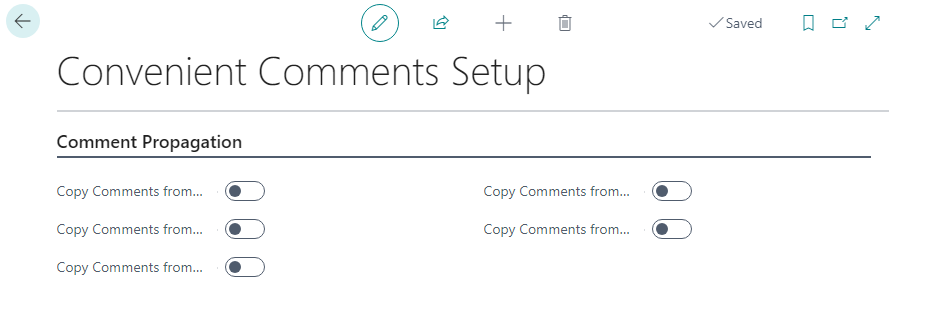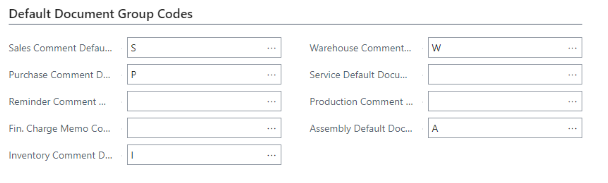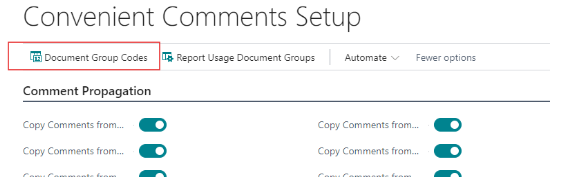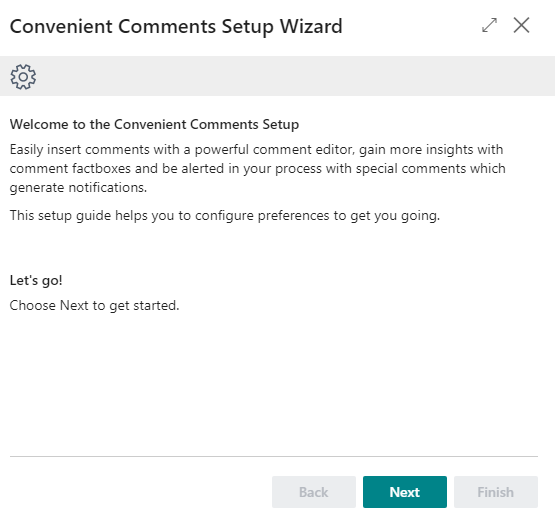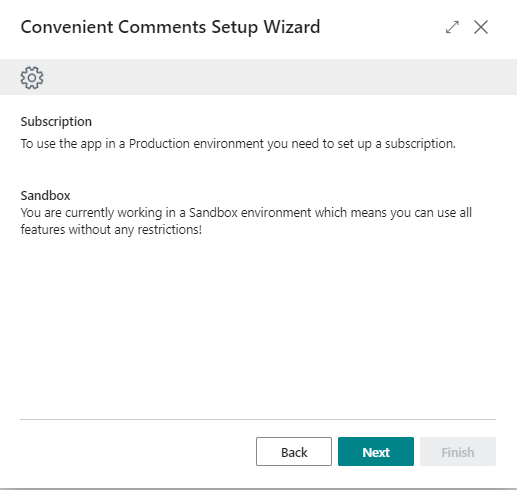Set up Convenient Comments
The app has a setup page where you can define the whether the comments are copied from the masterdata to the related documents:
Copy Comments from Customer:
Specifies whether the comments are copied from the customer to sales, service documents or jobs.
Copy Comments from Vendor:
Specifies whether the comments are copied from the vendor to purchase documents.
Copy Comments from Item:
Specifies whether the comments are copied from the item to sales, service, purchase, production and assembly documents.
Copy Comments from Resource:
Specifies whether the comments are copied from the resource to sales, service, purchase and assembly documents.
Copy Comments from G/L Account:
Specifies whether the comments are copied from the G/L account to sales, service and purchase documents.
Copy Comments from Service Item:
With the Document Group Codes, the user can indicate what code new comment lines should have by default:
These codes can be accessed through the Document Group Codes buttion in the action ribbon of the setup page:
In this page, the codes can be defined:
Specifies whether the comments are copied from the service item to service documents.
You can use the tell-me function to navigate to this page, or use the Convenient Comments Setup Wizard: